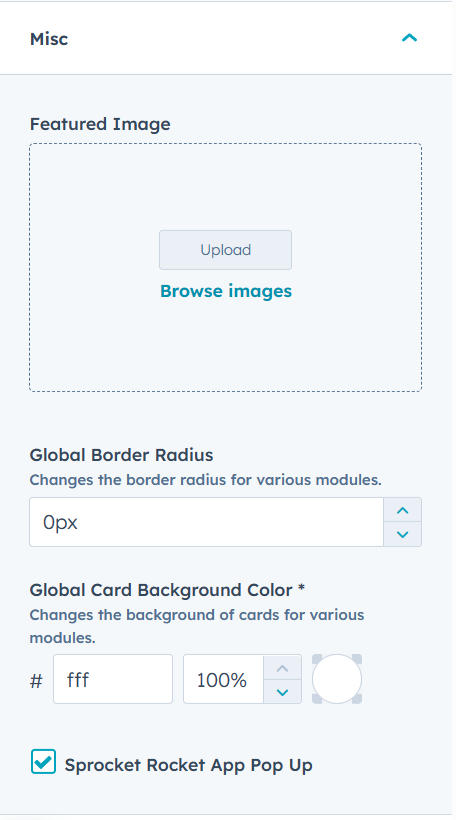How do I remove the Sprocket Rocket icon on my pages?
Please note that the Sprocket Rocket icon is specific to the page editor interface and will not be visible on your live pages. Its purpose is to provide convenient access to various features and resources related to our theme.
To remove the Sprocket Rocket icon on your pages, follow these steps:
- Go to your Theme Settings.
- Look for the Misc options within the Theme Settings section.
- Locate the Sprocket App Pop Up checkbox.
- Make sure this checkbox is unchecked to disable the icon.
- Save the changes you made to the Theme Settings.